NEED MORE COMPUTERS AT HOME?
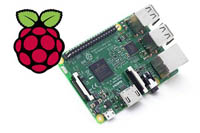 People are struggling with the whole family doing everything from home on computers, and are looking for alternatives to expensive PC's, which have been in short supply. There are alternatives and we examine what's out there.
People are struggling with the whole family doing everything from home on computers, and are looking for alternatives to expensive PC's, which have been in short supply. There are alternatives and we examine what's out there.
In the time of the pandemic, when much of the world is at home where they are working, completing schooling and looking for computers to become the pre-eminent family entertainment center, many families are looking to expand the computers they use. At the same time, layoff and forced salary reductions are making every penny count. How can you add to the computers in your home without breaking the bank? There are several creative ways of doing so that will cause you to rethink what you actually need.
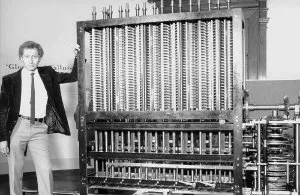 1. OLDER PC's: How about that old PC gathering dust in the basement or the garage? It might be perfectly fine for doing work that's not computationally intensive, like web browsing, email, Slack or working with other cloud resources. In my experience older computers are a fine and useful tool as long as your aware of their limitation. First, get your old computer, clean it up, plug it in and add peripherals or buy them. Peripherals (like a mouse and keyboards) are way cheaper than new computers. We'll discuss screens in their own section below. For now you can use your existing computer screen to assess the older computer. Turn it on, does it work? Is it Windows 10 or an older OS? How much storage space is available? How much RAM? Bonus points for checking what processor it has. Even a PC with as little as a 64GB hard drive can be useful. 4 GB's of memory will work but it'll work much better with 8 or above. And don't worry too much about the processor. Windows 10 will run workably on a single core processor. Remember, if your older computer is running Windows 7, 8 or 8.1, you can upgrade it to Windows 10 for free! For details of exactly how to upgrade an older computer to be a workable addition to the family see our upcoming story about this!
1. OLDER PC's: How about that old PC gathering dust in the basement or the garage? It might be perfectly fine for doing work that's not computationally intensive, like web browsing, email, Slack or working with other cloud resources. In my experience older computers are a fine and useful tool as long as your aware of their limitation. First, get your old computer, clean it up, plug it in and add peripherals or buy them. Peripherals (like a mouse and keyboards) are way cheaper than new computers. We'll discuss screens in their own section below. For now you can use your existing computer screen to assess the older computer. Turn it on, does it work? Is it Windows 10 or an older OS? How much storage space is available? How much RAM? Bonus points for checking what processor it has. Even a PC with as little as a 64GB hard drive can be useful. 4 GB's of memory will work but it'll work much better with 8 or above. And don't worry too much about the processor. Windows 10 will run workably on a single core processor. Remember, if your older computer is running Windows 7, 8 or 8.1, you can upgrade it to Windows 10 for free! For details of exactly how to upgrade an older computer to be a workable addition to the family see our upcoming story about this!
2. OLDER LAPTOPS: What I wrote about regarding desktop PC's goes for older laptops. The major limitation for an older laptop will probably be a much lower resolution screen than you are used to working on. To fix that you can simply add an external screen to the laptop and extend the laptop display to it, something that we'll be covering the details of in a future story. You are after all using the laptop within the home where mobility and portability are less important than if you were using it for commuting.
 3. A DIFFERENT OPERATING SYSTEM: What do you do if your old computer (desktop or laptop) has something older than Windows 7 on it? For those a bit more technical-minded or willing to experiment and learn and save money, you can take older and slower hardware and install a lighter footprint Linux distribution on it. Linux is free open-source software that's been around for decades. There are several distros that address this specific need, check these out. Linux is a free open-source software whose prevalence in use as a web server created the phrase "Linux powers the internet." It'll do what you need it to and can do so on older hardware.
3. A DIFFERENT OPERATING SYSTEM: What do you do if your old computer (desktop or laptop) has something older than Windows 7 on it? For those a bit more technical-minded or willing to experiment and learn and save money, you can take older and slower hardware and install a lighter footprint Linux distribution on it. Linux is free open-source software that's been around for decades. There are several distros that address this specific need, check these out. Linux is a free open-source software whose prevalence in use as a web server created the phrase "Linux powers the internet." It'll do what you need it to and can do so on older hardware.
4. RASPBERRY PI: A Raspberry Pi is a small inexpensive single-board computer developed in the UK to promote teaching computer science to children all over the world. the Raspberry Pu foundation's goal has broadened, their goal now "...to put the power of computing and digital making into the hands of people all over the world. We do this so that more people are able to harness the power of computing  and digital technologies for work, to solve problems that matter to them, and to express themselves creatively."
and digital technologies for work, to solve problems that matter to them, and to express themselves creatively."
For its price and capability it's hard to beat. Just to prove something to myself, I powered up my Pi and I'm writing this article on it. I have a Model 3B+, not the latest model, yet my Pi is driving an HD screen and working off its built-in WIFI. It's pretty amazing and I'd be comfortable working on this long-term, but since I am primarily a windows user (The Pi used a Linux-based operating system) and many of the tools I use daily are Windows-based, its easier for me to work in Windows. I think that I could transition to full Linux withotu too much trouble). A Pi is great for web-based applications (like this web page) or any web/cloud-based tools and sites that you normally use.
They are currently up to a model 4, which comes equipped with USB 3, two micro HDMI ports that can each drive a 4k display, choice of 2, 4 and 8 GB's of RAM and all in a very tiny form-factor. Cost? The 8Gb model is currently selling at MicroCenter for $75. And while there are all kinds of add-ons you can purchase (a case, camera module etc. etc.) it is still about the cheapest way to get additional computing power into your home. You can start here.
 5. CHROMEBOOK: Have you considered a Chromebook? What is a Chromebook exactly? A Chromebook is a computer...usually a laptop, that runs the Chrome operating system (a Linux variant). It's designed to use a browser (the chrome browser) to do everything, usually using Google's suite of tools (Google Docs etc.). As such, it stores everything in the cloud (Google's cloud of course). Because of this, it doesn't need a lot of local storage (most Chromebooks have 16 GB's of local storage). It also doesn't need a ton of computing power or memory because its just using a browser. Nor does it need things like optical drives. So Chromebooks are significantly cheaper than standard laptops. Educational institutions have taken to them in a big way as a cost-effective solution to get computing power into the hands of their students. That's the exact reason that ordinary users are purchasing them too. How cheap is cheap? new ones start around $299 and go upward, but on various deal-of-the-day sites I can always find refurbished ones selling for around $100 plus or minus. Are they a good value? Yep. Do I like them? Nope. In my mind Google and Facebook are in a dead tie for being the most obnoxiously evil tech company on the planet. Google collects an enormous amount of information on you constantly; there's no reason to facilitate it with a Chromebook.
5. CHROMEBOOK: Have you considered a Chromebook? What is a Chromebook exactly? A Chromebook is a computer...usually a laptop, that runs the Chrome operating system (a Linux variant). It's designed to use a browser (the chrome browser) to do everything, usually using Google's suite of tools (Google Docs etc.). As such, it stores everything in the cloud (Google's cloud of course). Because of this, it doesn't need a lot of local storage (most Chromebooks have 16 GB's of local storage). It also doesn't need a ton of computing power or memory because its just using a browser. Nor does it need things like optical drives. So Chromebooks are significantly cheaper than standard laptops. Educational institutions have taken to them in a big way as a cost-effective solution to get computing power into the hands of their students. That's the exact reason that ordinary users are purchasing them too. How cheap is cheap? new ones start around $299 and go upward, but on various deal-of-the-day sites I can always find refurbished ones selling for around $100 plus or minus. Are they a good value? Yep. Do I like them? Nope. In my mind Google and Facebook are in a dead tie for being the most obnoxiously evil tech company on the planet. Google collects an enormous amount of information on you constantly; there's no reason to facilitate it with a Chromebook.
It appears that with the advent of the coronavirus pandemic, Americans are buying a huge amount of computers. A "Historic" amount according to Yahoo Finance:
But the spike in device sales may have already peaked.
According to Huang, the devices that people have been snatching up were largely left over from the winter season when retailers stocked up out of fear that tariffs on goods made in China would hurt their sales.
What consumers are buying now, he explained, are the remainders of that stockpile.
Going into Q2, he said, the industry may be faced with a tightening supply chain in China as in-demand parts become hard to come by as a result of the extended Lunar New Year and subsequent factory closures in the country. While many manufacturers are getting back to normal, the lag time in making parts will start to hit device makers.
“By the time we go into Q3,” Huang said, “we could be months into a global recession, and so we’re concerned about how consumer confidence will track then.”
So at the exact time when prices will be rising due to the pandemic, people will have less money to spend on them. What a great time to explore alternatives to a new computer. By doing so you, save money, become more ecologically friendly, and maybe even expand your computing skillset to boot!
