GETTING AN OFFICE SUITE SOFTWARE PACKAGE FOR A NEWLY UPGRADED COMPUTER
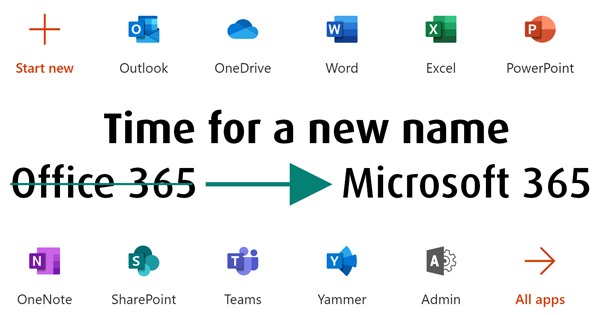 If you were following my previous series of articles on "How to Upgrade your Computer", by the end of it you have a "brand new" upgraded computer with a pristine clean copy of Microsoft Windows 10 running. Now you'd got to populate it with all the various software tools that make it useful. Primary among them is an Office Suite. What should you use? Microsoft would have you believe that you need to subscribe to Office 365 (Ooops, sorry, Microsoft 365). With Microsoft 365, you pay a monthly fee to use their suite of office software: Word, Excel, PowerPoint, OneNote, Outlook, Access (PC only) and Publisher (PC only). $9.99/month or $99.99/year buys you Microsoft 365 family, which gives you licenses to run all of the above on up to 6 people's computers. "A bargain!" you might exclaim, but I'm not so sure.
If you were following my previous series of articles on "How to Upgrade your Computer", by the end of it you have a "brand new" upgraded computer with a pristine clean copy of Microsoft Windows 10 running. Now you'd got to populate it with all the various software tools that make it useful. Primary among them is an Office Suite. What should you use? Microsoft would have you believe that you need to subscribe to Office 365 (Ooops, sorry, Microsoft 365). With Microsoft 365, you pay a monthly fee to use their suite of office software: Word, Excel, PowerPoint, OneNote, Outlook, Access (PC only) and Publisher (PC only). $9.99/month or $99.99/year buys you Microsoft 365 family, which gives you licenses to run all of the above on up to 6 people's computers. "A bargain!" you might exclaim, but I'm not so sure.
First of all this subscription model of software that everyone has moved to is great for the companies. Previously they spent a ton of money developing a software product, then earned a ton of money initially when they sold it, but then had to support it for free for years and years. The subscription model is a constant revenue stream for a corporation, much better for them in the long run. But you are left on the hook endlessly paying for their services. I'm old school in that I prefer buying a piece of software, installing it and then being able to do so forever because I own it (I'm still successfully using Canvas 11 that I bought 8 or 9 years ago, as well as Office 2007 and several others). When I buy something, I like to own it. I don't want to be on the hook for a monthly subscription. As an exercise, take some time to add up all those types of subscriptions that you'd purchased...comes to a surprising monthly amount, doesn't it?
 In terms of word processing and spreadsheet software (the things you buy office software for), in my opinion their usability peaked about 10 years ago or so. As software evolves, the makers always add new features over time to attract and entice new users (and to get existing users to upgrade). How many times have you experiences a software package that you love evolve into a huge bloated mess that's almost unusable (Hello iTunes!). I've been self-employed and I've worked for various businesses. It's been my experience that any version of Office from 2007 and onward will do whatever I need it to do (and probably earlier ones). I written some lengthy documents with complex formatting; I've assembled and worked with some complex spreadsheets doing a fair amount mathematically as well as collaborate with others on documents.. But I am not a professional accountant nor am I writing a major Hollywood screenplay, yet the latest versions of Microsoft office can handle those tasks. Why do I need that complexity? Why do I need to pay for that complexity? Why do I need to pay for that complexity monthly? My main computer (the one I'm working on right now) has Microsoft Office Professional Plus 2010 installed and it works great. This is my favorite version of Microsoft office. It has everything that I need to be productive professionally. I do own several copies of later versions of office (I think I have one copy of Office 2013 and two copies of Office 2016), but 2010 is fine.
In terms of word processing and spreadsheet software (the things you buy office software for), in my opinion their usability peaked about 10 years ago or so. As software evolves, the makers always add new features over time to attract and entice new users (and to get existing users to upgrade). How many times have you experiences a software package that you love evolve into a huge bloated mess that's almost unusable (Hello iTunes!). I've been self-employed and I've worked for various businesses. It's been my experience that any version of Office from 2007 and onward will do whatever I need it to do (and probably earlier ones). I written some lengthy documents with complex formatting; I've assembled and worked with some complex spreadsheets doing a fair amount mathematically as well as collaborate with others on documents.. But I am not a professional accountant nor am I writing a major Hollywood screenplay, yet the latest versions of Microsoft office can handle those tasks. Why do I need that complexity? Why do I need to pay for that complexity? Why do I need to pay for that complexity monthly? My main computer (the one I'm working on right now) has Microsoft Office Professional Plus 2010 installed and it works great. This is my favorite version of Microsoft office. It has everything that I need to be productive professionally. I do own several copies of later versions of office (I think I have one copy of Office 2013 and two copies of Office 2016), but 2010 is fine.
Think of all the computers that you've owned. Is it possible that you might still own a copy of the office software that you loaded onto them? All you really need to locate is the product key, it's five groups of five combinations of letters and numbers that look like this: xxxxx-xxxxx-xxxxx-xxxxx-xxxxx and it's unique; it proves that you own the software and if you can locate it you can re-install that copy of Office onto another computer. You don't have the installer disks? Not a problem. You can easily download the software installer. If you've located the product key you can download the installer from Microsoft. Note that the only version of Office that you can download from here is 2010. To download Office 2013 and 2016, you need to know that both versions are linked to your Microsoft Account, so be sure you have that info (your email and password for your Microsoft account will look like xxxxxx@outlook.com). To get Office software installers for those versions, log into your Microsoft account. This will take you to your "Services and Subscriptions" area, where there's not a word about Office downloads. Nor is there any information in any of the other tabs: Devices, Privacy, Security, Rewards etc. To get the office download do this:
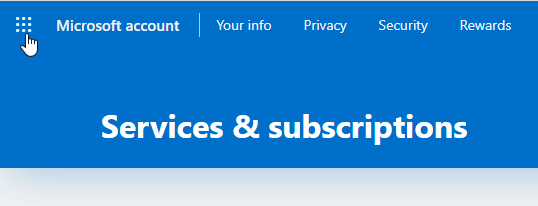
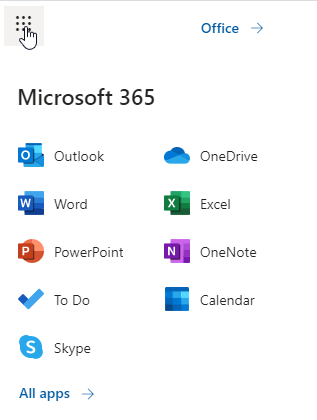
Click on the app launcher (upper left), and select the "Office" option (right).
This will bring you to your Office section:

Now you can click on "Install Office" Of course, being Microsoft, it'll first try to upsell you. Be sure to click on "I have a Product key" (left).
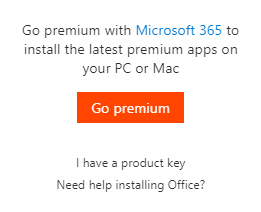
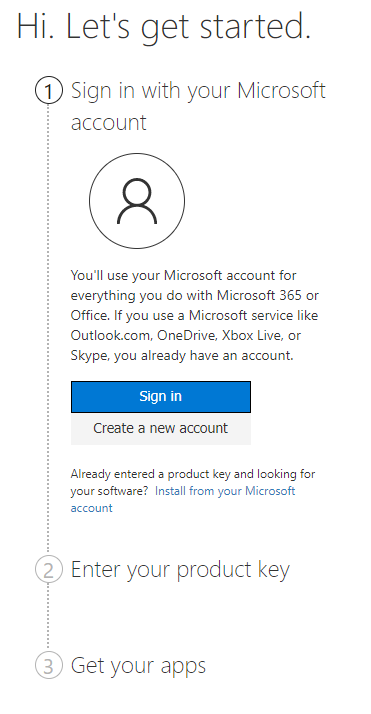 Finally, you've reached the right section. Here you only have to sign in (again!) and then enter your product key to get your version of Office downloaded and installed. Not exactly straightforward but well worth the trouble, as a standalone version of Office, depending on which one and what type, could cost $150 and up. Oh, and if in the past you've purchased a standalone version of office like 'Home and Family" or "Small business", your one product key might allow you to install Office on up to five or six computers! So absolutely go hunting for that product key (if you find it and you also find the Installer DVD, you won't need to jump through all these online hoops to get your software installed).
Finally, you've reached the right section. Here you only have to sign in (again!) and then enter your product key to get your version of Office downloaded and installed. Not exactly straightforward but well worth the trouble, as a standalone version of Office, depending on which one and what type, could cost $150 and up. Oh, and if in the past you've purchased a standalone version of office like 'Home and Family" or "Small business", your one product key might allow you to install Office on up to five or six computers! So absolutely go hunting for that product key (if you find it and you also find the Installer DVD, you won't need to jump through all these online hoops to get your software installed).
But are these your only options? Nope, not at all. For instance, if you have a Microsoft Account and go to www.office.com, you'll access Microsoft's online office apps. No installation is required and they are free to use. There's quite a suite of applications to use, the same ones you find in the paid-for version of Office. It shows you what files you have online in your OneDrive account.
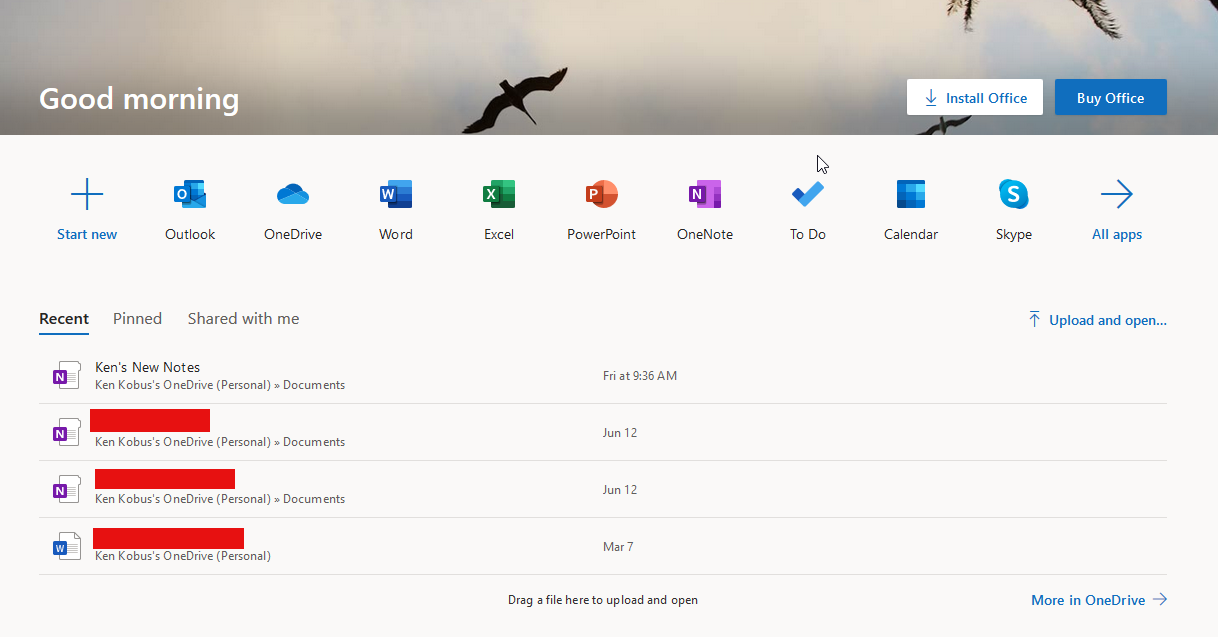
Don't click on "Install Office" or "Buy Office", just select an application and start using it. "Awesome" you think, "Why would I ever pay for anything more??"
Because these are dumbed-down versions of the applications which don't support some fo the key features of the full office apps. Here's an article that lists (as of September 2019) the differences between the free online and paid versions of the apps in terms of what they can and can't do. Look it over carefully and decide whether or not you can live with the online free apps. Never use mail-merge, citations and bibliographies? Then the online Office might be right up your alley!
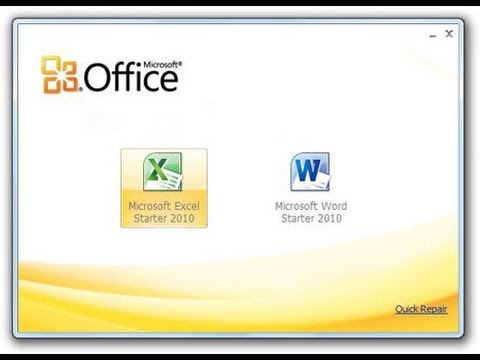 There's also something called The Microsoft office 2010 Starter edition. Starter edition was introduced in 2010 to replace the then-aging Microsoft Works suite. It was an ad-supported product that only contained Word and Excel. While it was supposedly only compatible with Windows Vista and Windows 7, I've gotten it to install and work on Windows 10 about 75% of the time (if I have time I'll try to detail how to get it to install all the time). You can get it here; On the site it says "This version will only work on 32-bit machines." Not true, I am running it on 64-bit machines right now. So why not use this? Again. Microsoft dumbed it down. According to Wikipedia,
There's also something called The Microsoft office 2010 Starter edition. Starter edition was introduced in 2010 to replace the then-aging Microsoft Works suite. It was an ad-supported product that only contained Word and Excel. While it was supposedly only compatible with Windows Vista and Windows 7, I've gotten it to install and work on Windows 10 about 75% of the time (if I have time I'll try to detail how to get it to install all the time). You can get it here; On the site it says "This version will only work on 32-bit machines." Not true, I am running it on 64-bit machines right now. So why not use this? Again. Microsoft dumbed it down. According to Wikipedia,
Office Starter 2010 omits several features available in retail editions. Word Starter cannot insert footnotes, endnotes, citations, indexes, captions, equations, or SmartArt, and does not support customization, macros, change tracking, full screen reading, or digital rights management. Excel Starter does not support PivotTables, PivotCharts, custom views, external data connections, error checking, calculation steps, or circular references.
Here's a full list of the differences between Office 2010 starter and full office 2010. Again, whether these limitations affect you only you can decide.
That concludes your Microsoft office options. But aren't there free office apps out there? Absolutely! There'sa ton of free and paid apps that are compatible with Office documents and work just fine. My experience with these has been primarily with libre office, which I found worked quite well. I would not hesitate to try some of them to see which really work for you. Rather than belabor all of them, I'll point you instead to several articles that discuss and rate them:
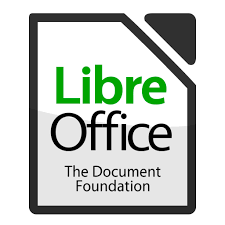 THE BEST FREE MICROSOFT OFFICE ALTERNATIVES
THE BEST FREE MICROSOFT OFFICE ALTERNATIVES
BEST FREE OFFICE SOFTWARE 2020:ALTERNATIVES TO WORD, POWERPOINT AND EXCEL
THE 8 BEST MICROSOFT OFFICE ALTERNATIVES OF 2020
THE BEST ALTERNATIVES TO MICROSOFT OFFICE
9 BEST FREE MICROSOFT OFFICE ALTERNATIVES
BEST 6 FREE ALTERNATIVES TO MICROSOFT OFFICE
I think you'll find something in those pages that will help yo choose an office suite.
