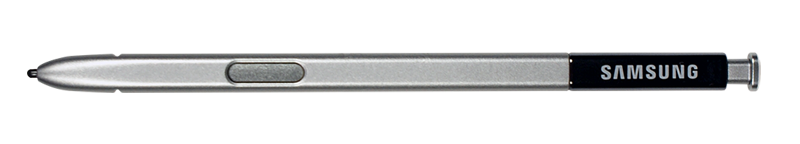Pen Computing on the Cheap!
TODAY'S TECH TIP: PEN COMPUTING ON THE CHEAP!

I've gone from being a pen computing skeptic to a convert. The skeptic was formulated in the early years of pen computing when it just wasn't that good (I'm even a former Newton user!). Owning and using a Microsoft Surface turned me around 180 degrees on this. A surface pen works pretty much like a real pen, and the ability to take notes, jot down ideas and such and then be able access them on your desktop is for me a powerful tool. But that tool comes at a price: not only do you need a Microsoft Surface of some sort but a Surface Pen. They usually don't sell together and purchasing one separately is a costly hit. I was just checking out the Microsoft Store and nope, they still don't generally bundle a pen with a Surface. There was a deal wherein you'd get 25% off an "accessory" but that was all I saw. And the pen cost $100!!! As someone who carefully purchased a few used Surfaces, I was always on the lookout for a deal. On eBay they generally start around $40 and go quickly up from there. Still, not a cheap thing to experience quality pen computing.
My first Surface was a first generation Surface Pro that I bought by mistake (I clicked on the "Buy Now" button thinking it was a different model; there are a lot of old Surface models!). As it turned out I was pretty pleased with it, given its HD screen and the i5 processor in the model I bought; it even had decent battery life and came with a pen. But it was like no Surface pen that I had read about. It was somewhat short and black, all plastic, and thin:

And most intriguingly, no battery. But it worked and worked quite well. Using it either to control the computer or to take notes was a delight and a revelation for pen computing. Long story short: I was transporting this tablet on the back of a bicycle and lost the pen somewhere along the route. Damn! Well, a Microsoft OEM replacement pen still cost around $30, which was a bit annoying. I didn't get around to it for a while.
One day I'm working on the computer and for whatever reason had a Samsung Galaxy Note 5 pen around. I tried it on the Surface Pro and it worked, almost perfectly! Really? Yup, worked in navigating around the computer and in taking notes. Apparently the Surface Pro and the Note 5 pen are Wacom digitizers:
"For example, Microsoft’s Surface Pro includes a Wacom-made digitizer layer in its screen and a pen made for it, known as the Surface Pro Pen. Samsung’s Galaxy Note and its S Pen also use Wacom technology."
So you get pressure sensitivity, palm rejection and NO BATTERY! FYI I LOVE no battery. Guess I'll be using one of these for a while: