TECH TIP OF THE DAY! (WEEK? MONTH?)
PAPERLESS OFFICE?
There are people who live and breathe the "paperless office". I've known many of them. They buy scanners and OCR software and spend a great deal of time on organizing their info into ways that work within their paperless schema. I am not that person. But I am always looking for ways to streamline how I work and I'm not averse to going digital when it's a real advantage.
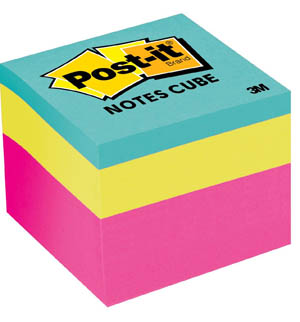 I love post-it notes. OMG I love post-it notes! Almost pathologically. Many of my co-workers in previous jobs made a great deal of fun of my post-it habit. But it made sense for me. As I talk on the phone or research something on the web, I jot down notes and soon have quite a collection. I still do this at home to this day. One of the things I find myself dong repeatedly is jotting down usernames and passwords for various accounts and things that you
I love post-it notes. OMG I love post-it notes! Almost pathologically. Many of my co-workers in previous jobs made a great deal of fun of my post-it habit. But it made sense for me. As I talk on the phone or research something on the web, I jot down notes and soon have quite a collection. I still do this at home to this day. One of the things I find myself dong repeatedly is jotting down usernames and passwords for various accounts and things that you  create on-the-fly as you work on the web, you know exactly what I'm talking about. Eventually when my desk fills with them, I take some time to transfer all account info into my password manager and whatever else is worthwhile into something like Evernote or even Microsoft Sticky Notes. It's not perfect but it works for me.
create on-the-fly as you work on the web, you know exactly what I'm talking about. Eventually when my desk fills with them, I take some time to transfer all account info into my password manager and whatever else is worthwhile into something like Evernote or even Microsoft Sticky Notes. It's not perfect but it works for me.
What I wind up doing is saving these stacks of paper notes in a desk drawer in case I transcribed something wrong or forgot a note - this way I have an archival backup. And I can't tell you how many times that saved me, despite the tediousness of going back through innumerable unorganized paper notes.
As I was settling down to work this morning I was looking for a legal pad because I had some planning work to do. I thought "Wouldn't it be nice if I had a digital pad the size of a pad of paper that I could write on, then have it sync with my desktop computer?"
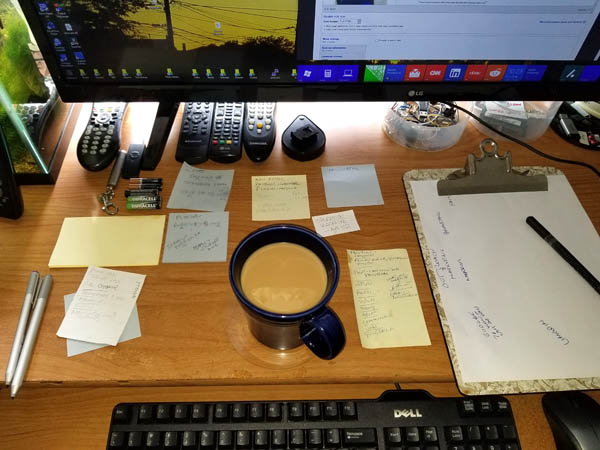 But wait a minute...I have an unused low-end Microsoft Surface 3. It works with a pen and it's just a bit smaller than a piece of paper in portrait mode. What if I synced Sticky's and OneNote from Surface to my desktop and left it on my desk? If I were diligent in using it I'd eliminate all my stickie and other notes and gain a useful digital workspace (Evernote, why can't you work with a digital pen????).
But wait a minute...I have an unused low-end Microsoft Surface 3. It works with a pen and it's just a bit smaller than a piece of paper in portrait mode. What if I synced Sticky's and OneNote from Surface to my desktop and left it on my desk? If I were diligent in using it I'd eliminate all my stickie and other notes and gain a useful digital workspace (Evernote, why can't you work with a digital pen????).
I've used with OneNote for Windows in the past. I used it extensively for two years when I worked at a computer company, and came to regard it as an effective tool (but I still prefer Evernote). So I'm familiar with working within it and I soon got my desktop and Surface OneNote for Windows 10 syncing with a Microsoft account*. And it's almost instantaneous! You write on the Surface, it appears on the desktop a moment later. Very cool indeed.
And I synced my Stickys account with a Microsoft account on both machines and again, magic (for me at least...syncing Stickys across different machines ahs been a feature of Stickys since the Pay 2019 Windows update version). I was previously flirting with the idea of using the sync feature of stickies on all my computers, so I guess I'll be doing so.
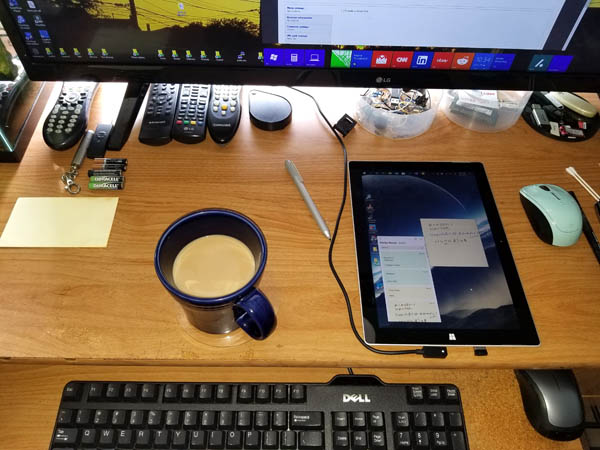 As an added bonus, my various notes will also be synced with my other computers: my alternate workspace "office" in the basement and my travelling Surface Pro 3, which means that all of my notes will be available to me all of the time. When I was describing this to my brother (a very non-computer type person very into paper notes) he said "Yeah but you have to have a computer on to access them. Paper notes are accessible anytime."
As an added bonus, my various notes will also be synced with my other computers: my alternate workspace "office" in the basement and my travelling Surface Pro 3, which means that all of my notes will be available to me all of the time. When I was describing this to my brother (a very non-computer type person very into paper notes) he said "Yeah but you have to have a computer on to access them. Paper notes are accessible anytime."
I pretty much have a computer on all the time.
And if you like this idea it doesn't cost a great deal to implement. I just checked eBay, and a workable used Surface Pro 3 is going for $134 (please don't make the mistake of getting a 32 GB one, that's way too small to even maintain Windows on for any length of time). And while you could also buy a drawing tablet (Wacom or others) for pretty cheap. to me it wouldn't be the same thing. You'd be using the tablet to draw into your desktop PC, and I'm looking to emulate the experience of a pad of paper.
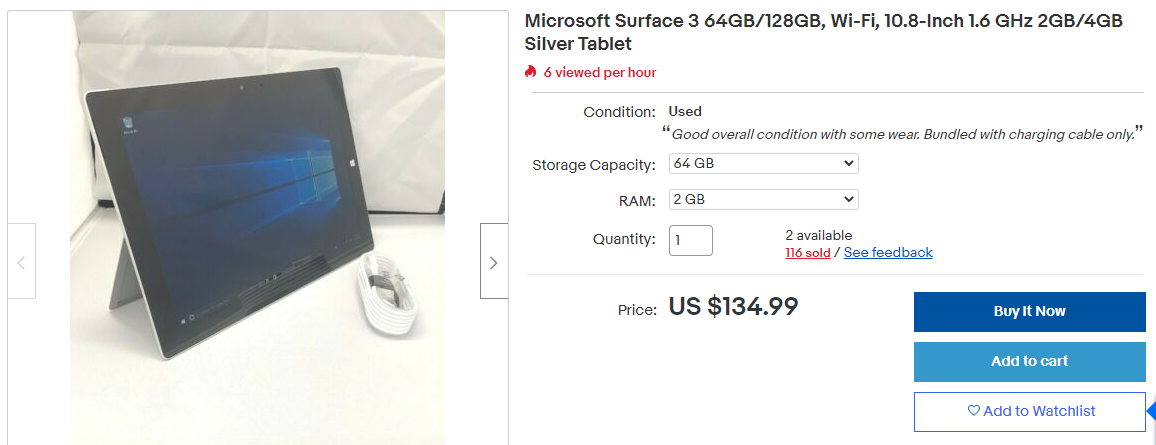
*More of my data at risk in giant corporate clouds.
