INTERNET BANDWIDTH
The bandwidth that you buy from your internet service provider (ISP) is crucial to your home computing experience. How much bandwidth do you need? There are many considerations here, let's break them down.
First of all you really need to understand what internet bandwidth means. Many people equate bandwidth with speed, but they're not the same. Internet bandwidth is determined by how much data can be up or downloaded from your computer; internet speed is determined by how fast the data can be up or downloaded. Confusing, no? Let's use a cheesy analogy.
Think of a single-lane road. All the cars are going at the same pace. The road is an analogy for an internet connection and the cars are data. If each car represents 1 megabit of data, then to download 5 megabits will take 5 seconds as 5 cards move down the road.
In this analogy you'd increase the bandwidth by adding lanes to the road. So now I have a 5-lane road. To download 5 MB's would only take 1 second with 5 cards. The internet is no faster than it was but you were able to download more data in the same time. Bandwidth versus speed! Bandwidth is how much data can be down or uploaded, speed is how fast data can be down or uploaded.
FACTORS REGARDING THE BANDWIDTH YOU NEED
When you're pricing internet plans, you'll notice that they are all rated at Mbps, or megabits per second. Just as it says, it tells you the maximum data that the plan will support, A 25 Mbps plan will allow you to up or download at 25 Mbps. So now you know what that means and you can see how to interpret various ISP plans. How much bandwidth do you need? That depends on a number of factors:
HOW MANY ARE USING IT? Do you live alone or do you live with a large family? How many computers, tablets and cell phones are in the house?
HOW ARE YOU USING IT? Are you working from home? Is your husband/wife/significant other working from home? How old are your kids? Are they doing school from home?
ARE YOU USING IT RECREATIONALLY? Do you and your family use the internet to stream movies and TV shows (Netflix. Amazon, Hulu, Disney)? Is anyone streaming 4k video? Is anyone in your family an avid gamer?
WHAT ELSE ARE YOU DOING WITH THE INTERNET THAT MIGHT IMPACT BANDWIDTH? Do you use an internet service to back up your computer or multiple computers in your home via the internet? (Backblaze, Carbonite).
All of these things will impact your bandwidth and how much you need. That's why I can't tell you how much internet bandwidth you and/or your family need. I can however tell you some facts and give you some information that could help you determine a good economical balance between what you need and price.
First of all, realize that your internet bandwidth is asynchronous. That means upload speed is different than download speed. They make it this way because they (meaning ISP's) don't want you doing things in your home that might consume a ton of bandwidth, like running file servers, providing streaming video services etc. This is incredibly crappy of them because it limits what you can do. Upload speed us usually capped at some ridiculously small number, somewhere between 2 and 6 mbps. In my opinion, this is because internet throughput is fixed for any given area, and in order to make the most money, ISP's oversubscribe, putting more customers on a line than it could support, and severely limit upload speed so they can fit more on (knowing that most consumer internet traffic is download anyway). Synchronous internet service, where upload and download speeds are identical, are usually pitched as a business service (and priced accordingly). How does this affect you? Every Zoom or Skype video meeting you connect to uploads your video stream. If two or more people in the home are doing this simultaneously they can begin to bump up against your upload limit.
Start making note of the way that you work: do you routinely use internet services in your work like Onedrive and Google drive? Slack? Onenote? Microsoft365? All of the above are internet-based services which require you to send and receive data to the internet. None of them are huge data hogs (unless you're routinely moving huge files, graphics perhaps to your Google drive or OneDrive) but in aggregate they will add up. Remember you have a hard limit of between 2 and 6 mbps for uploads.
How do you know what you have bandwidth-wise anyway? You should know what you pay for and verify that you're getting exactly what you pay for. You can start with your ISP bill...it should show the service plan that you're paying for and identify what comprises that plan (or go online to figure out the plan). So maybe you're paying for a plan that gives you 50 mbps down and 5 mbps up. OK now go to several testing sites and see what they say that you're actually getting. Test your internet several times a day for about a week to get a picture of your internet service as it may vary by day and time. FYI ideally you should do this test from a hardwired computer (not a wireless connection) Wireless adds more variability and will typically be slower than a hardwired connection. If you do the tests from a wireless computer, always do them from the same location in your home to minimize variability. We'll discuss wireless as its own topic later.
Here are six internet speed tests; try them all and see what you get:
I just ran those tests on my computer; here's what I got:
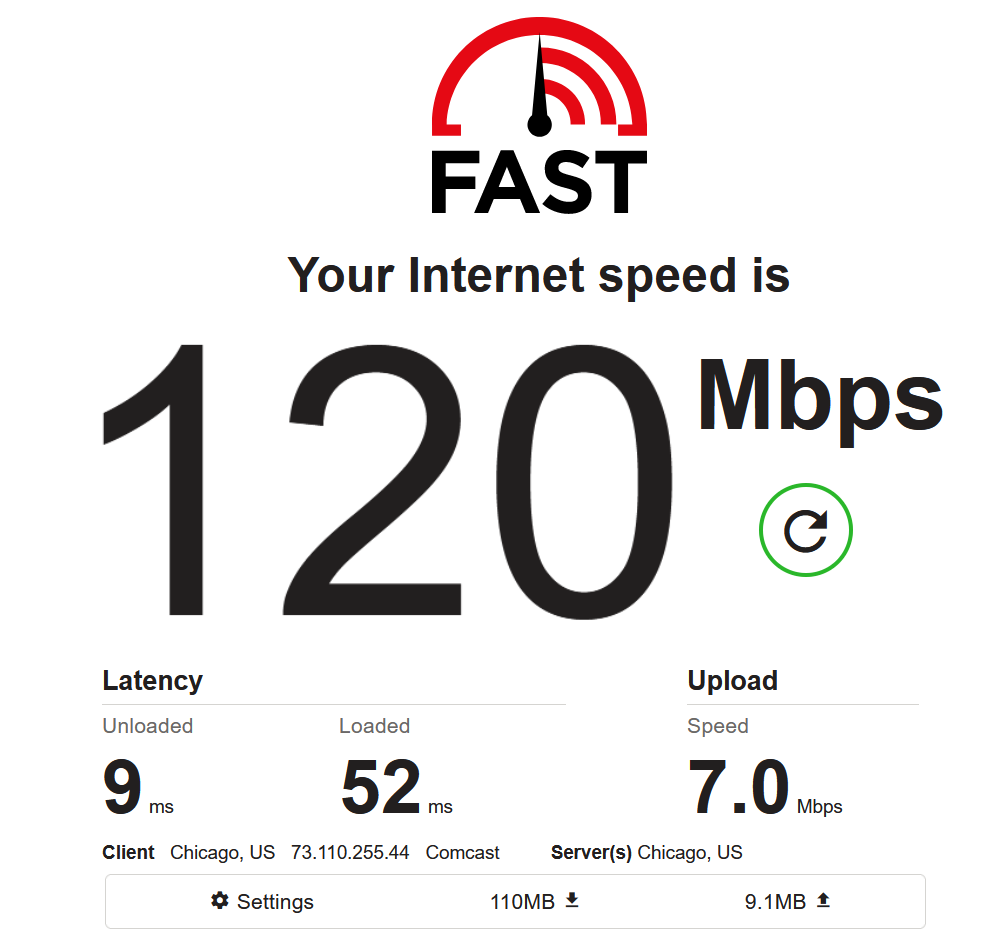
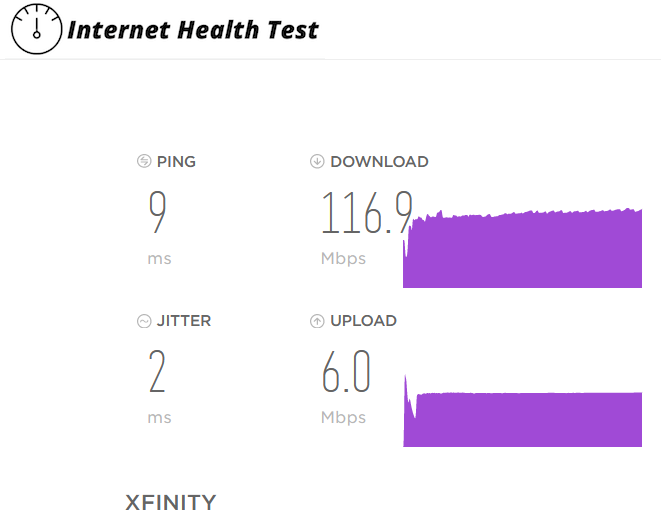
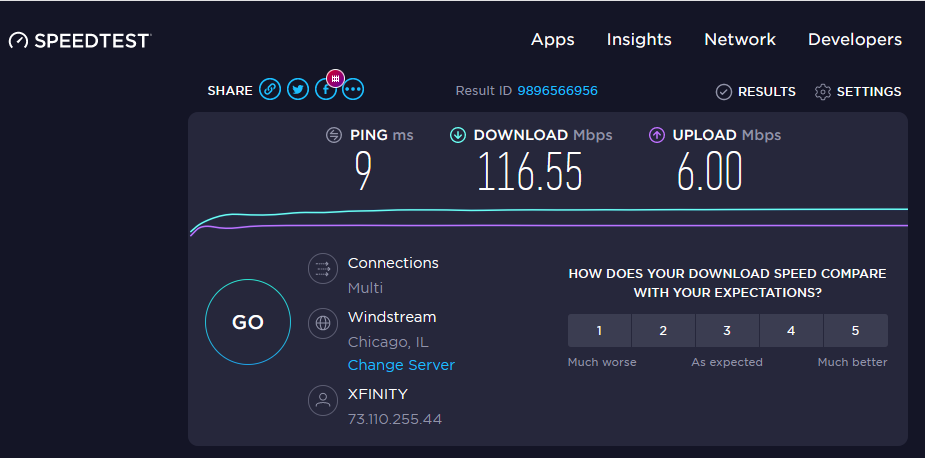
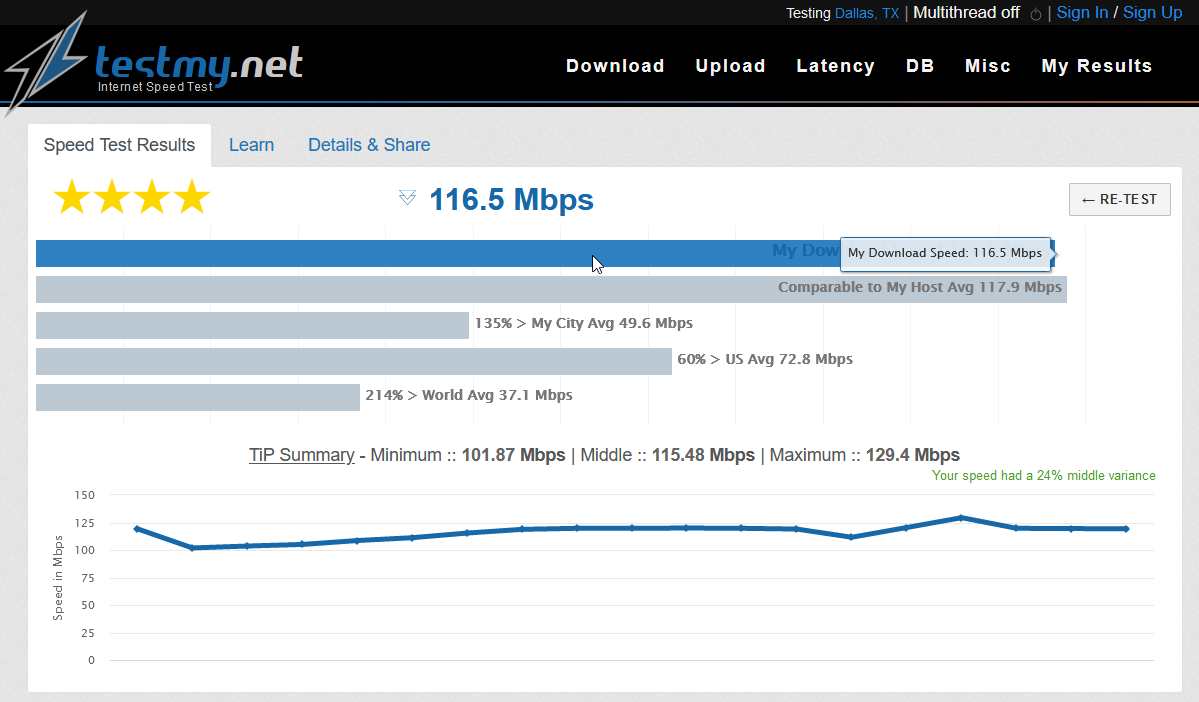

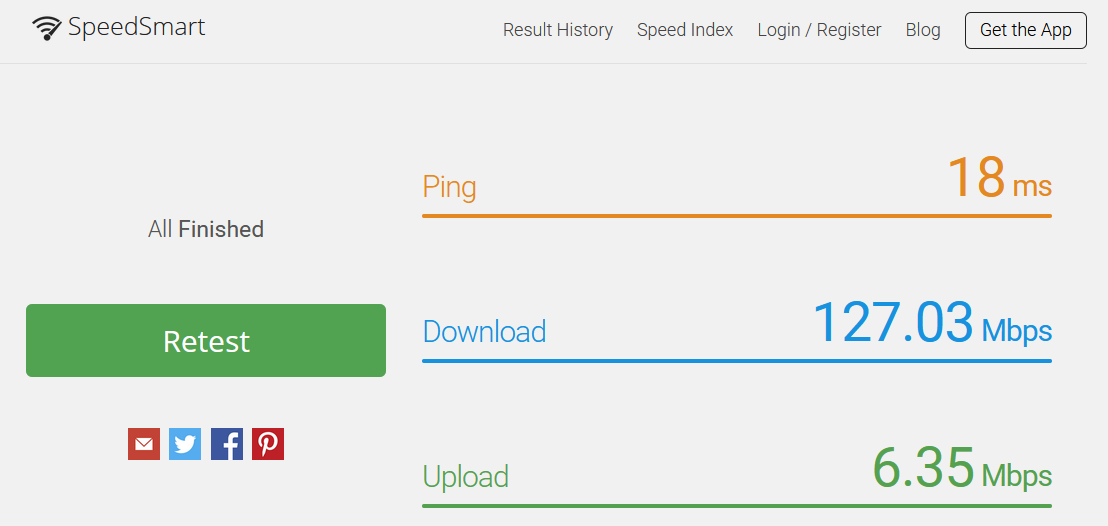
As you can see, there is variability. According to the tests my speed ranged from 116 mbps to 131 mbps. This is not a huge variation and is pretty normal, as each test is in a different location and speed will be affected by intervening traffic. FYI speedtest.net, one of the oldest ones, is suspect in my book. It ALWAYS reflects exactly what Comcast says I'm paying for. I'm not suggesting anything untoward is happening, but still...
So do these several times a day for about a week and you'll get a good idea of your internet speed. You might find some significant variation in times of the day. Unofficially I find that Sunday evening is the worst for bandwidth. I assume it's because everyone is streaming movies or TV. If your speed testing shows significantly slower speeds than the speed you're paying for, it might be time to call your ISP. But don't do so until you read all of my series on your home network. It could be your own network that's slowing you down!
Here's a broadband speed guide put out by the FCC to give you an idea of what your internet activities consume in terms of bandwidth.
Here's the bandwidth requirements for a Zoom session:
2.0 Mbps up and down for single screen
2.0 Mbps up 4.0 Mbps down for dual screen
2.0 Mbps up 6.0 Mbps down for triple screen
For screen sharing only: 150-300kbps
For audio VoIP: 60-80kbps
Here's the bandwidth requirements for Skype:
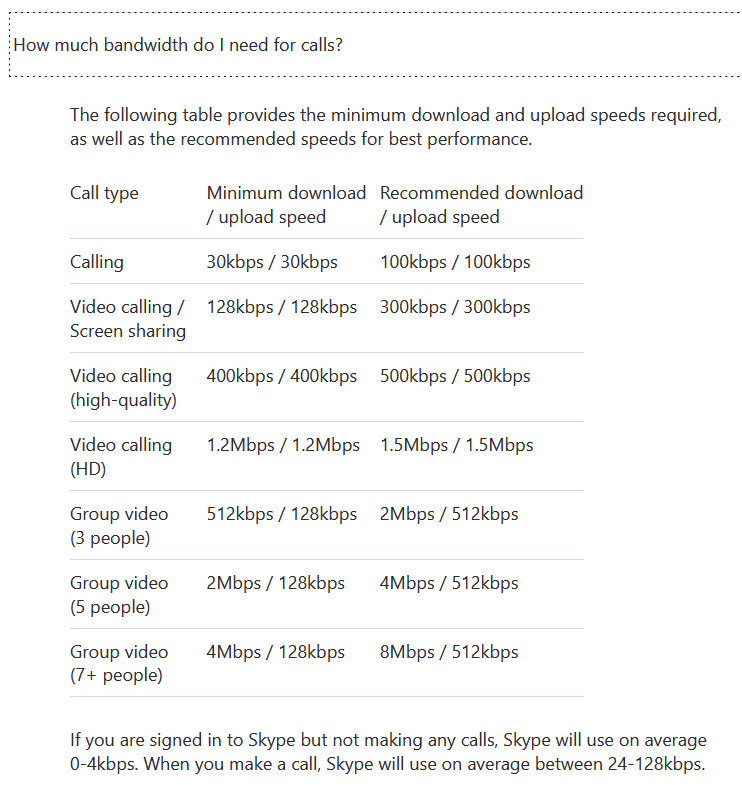
Here's a super-timely article from Lifehacker on how to estimate the data you spend streaming music and video.
Here's the bandwidth requirement for BackBlaze (an internet backup service). I'm reproducing a part of one of their help files because it's extremely instructive (emphasis is mine):
Backblaze can backup as fast as your Internet connection allows. By default, Backblaze backs up at 256 kbps (about 3 GB/day.) However, if you have a faster connection, you can slide the Throttle setting to the right to backup faster. Test your connection using our Speed Test. If you are not able to backup at the speed shown by the Speed Test, the three most common reasons are:
Other computers are on your network and using your bandwidth.
Other bandwidth-heavy applications (such as videoconferencing, sync, remote desktop, online gaming, etc.) are using your bandwidth.
[Removed].
You may find optimizing your computer and Backblaze's settings will help to improve backup speeds:
[removed]
CAUTION: If you set the threads too high it can totally utilize all available bandwidth of the network and can cause timeouts and other connections issues across the network, start with fewer connections and go up accordingly.
Backblaze by default uses 256 kbps which allows it to move about 3 GB's per day (remember this is data being uploaded to them and remember upload speeds are slow). It could however be impacted by other computers using bandwidth on the network or bandwidth-heavy applications (like videoconferencing) might be using up the bandwidth. You could manually adjust it to use a lot more of your bandwidth than 256 kbps but "...if you set the threads too high it can totally utilize all available bandwidth and cause timeouts and other communications issues across the network." Yes it's a balancing act. FYI there are bandwidth calculators online to help you calculate the bandwidth your home needs. Naturally they won't be super-accurate but they may put you in the ballpark in terms of what you need.
Time for homework. Do a rough estimation of the use of each computer on your network...the applications used and the bandwidth they consume. Don't forget upload speed as that's actually critical for videoconferencing, gaming and backup. Use the FCC estimates and some of the figures above to get an idea of bandwidth consumed by everything on your network. This is the rough maximum of what you need. Now not everything will be on at once but you should plan for that maximum and add a buffer for safety, like 10% or 15%. Say you do your calculations and find that with all computers on and all the applications running you need 35 mbps download and 5 mbps upload. Compare this to what you have and adjust accordingly. As a rough guide, 25 to 50 mbps will be on the low side (but might be perfect for you). 50 to 100 mbps would be pretty normal and adequate for most everything. And above 100 would be fast.
There's a story on Forbes that's really good in its discussion of internet bandwidth and you should read it. I quote it here:
In the end, the best choice is a balance of price and performance. If a service provider is busily upgrading service in your neighborhood and speeds of 500 Mbps or 1 Gbps are available at an attractive rate, or if there is a discounted rate to bring fiber-based services into your home, it may make sense to commit. A service of 50-100 Mbps at a price point that makes sense for your household will provide a great experience now and into the future.
For households where speeds greater than 25 Mbps are not financially feasible, or are not available, know that 25 Mbps will typically provide a good experience for the next several years, but like an economy car, it may be something that is outgrown over time.
